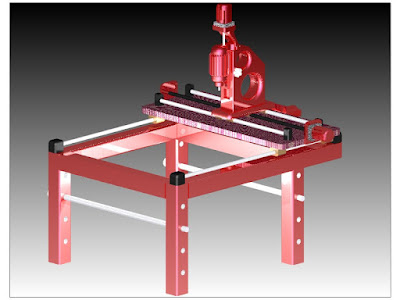The following is a three axis router created in turbocad professional.
The drawing uses a fair few of turbocads materials package like cast aluminium for the motor mounts, Chrome rods for the sliders, A plywood board for the table and a red paint from the paint palette for the frame, A bronze from the metals palette for the bearings.
Wednesday, 3 November 2010
Monday, 27 September 2010
Tuesday, 21 September 2010
Turbocad screen shots
The above are screen shots from turbocad v 15 professional.
I never intended to post actual screen shots of the software but people keep asking me to show them what the process behind the software is.
The following screen shots show the initial process of
A. opening a new template "normal metric"
B. adding construction lines "horizontal"
C. adding construction lines "vertical"
D. turning off the "grid"
I never intended to post actual screen shots of the software but people keep asking me to show them what the process behind the software is.
The following screen shots show the initial process of
A. opening a new template "normal metric"
B. adding construction lines "horizontal"
C. adding construction lines "vertical"
D. turning off the "grid"
Labels:
turbocad tutorials
Subscribe to:
Comments (Atom)